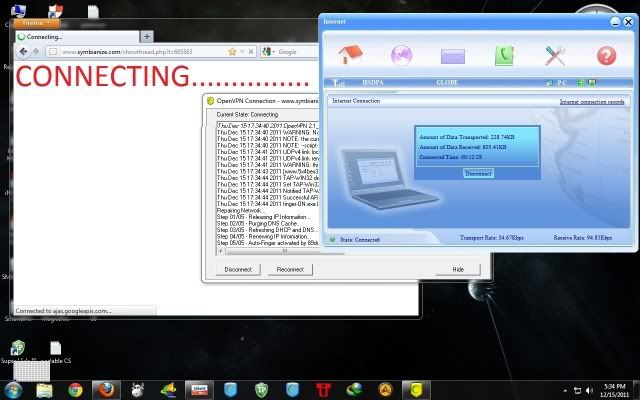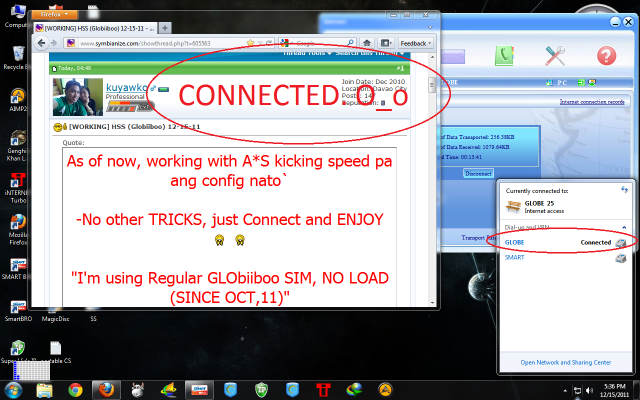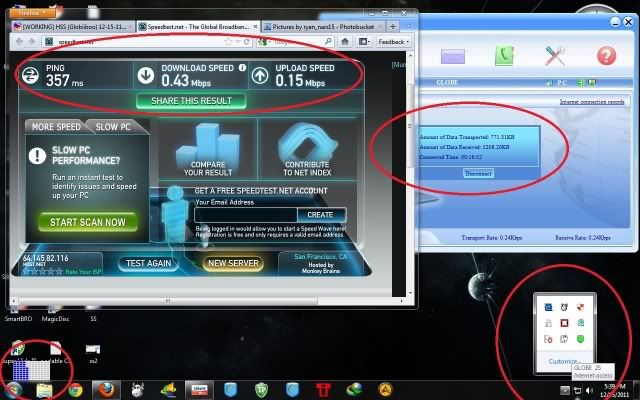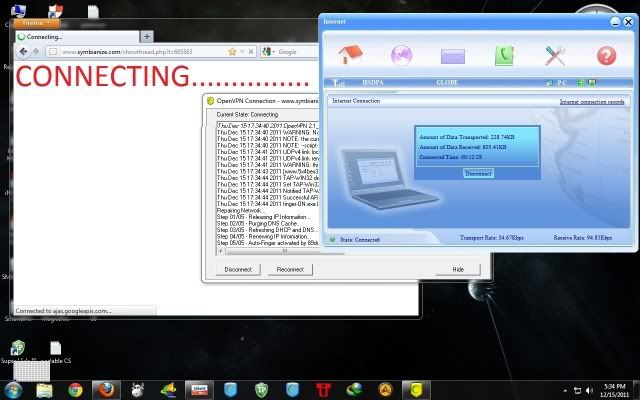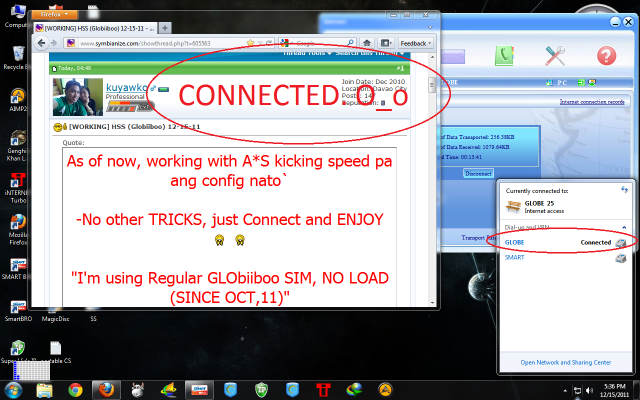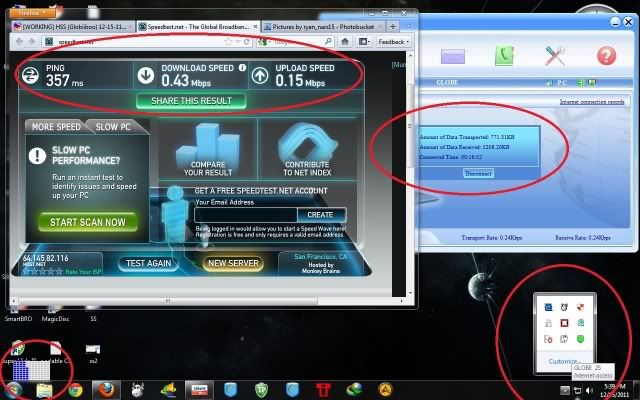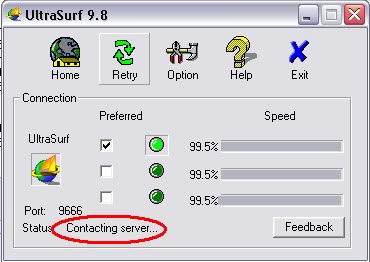Globe E1552 Modem Cannot Connect on HSS or Expatshield VPN
Hi guys!!
Even Your Nokia
Mobile Phone can access Free internet using VPN
A friend of mine asked me if I can teach him how to use VPN. Then I just pointed him on my blog post:
Free Internet for Globe Tattoo Broadband and SmartBro using VPN
But, he gave up upon seeing that blog post of mine. I know he will as per he’s not the type of guy that will read long, english posts that talks about technical stuffs and the like. Well, whatever, we ended up me-myself configuring his laptop personally. -_-
When I am doing stuffs like this, (which I had done a lot of times now “-_-) I always check first the OS bit of the laptop/pc. I saw its just on 32bit. This will be easy, I told myself.
There is no problem on installing TAP HSS Adapters, as per the pc laptop is just on 32bit. I just extracted the files on the TAP HSS 32bit installers, and then run the addtap_hss.bat done! TAP drivers installed successfully.
And so, I tried the HSS GUI. But I got error when I hit the connect button. The gui auto-exits. I do not know the problem why.
So I tried to use Expatshield VPN for Globe, with the portable version of OpenVPN. There is no error upon running and connecting, as per the required drivers are present. But still it won’t connect. The connection status screen stays stucked after showing the local port info. I am assured that the lport settings is right with respect to the new updates for globe tricks.
Then I tried to restart the laptop also. But still, no luck. Still cannot connect. We are hopeless that time, but I still manage to make it work. :D
Globe Huawei E1552

Globe Huawei E1552 Broadband Stick
He has a Globe Huawei E1552 Broadband Stick. you can read it printed on the stick. But just seeing it, I know its different from what I am using, a Globe E153 (Huawei) unit. Why? Because the tattoo branding sticker is made of paper, not from reflector sticker material. XD
Fix Globe E1552 not Connecting on GLOBE VPN
I checked everything on the dashboard. Signal is okay, its full and strong. The network profile is okay also. Tried to change settings to PAP and used *99# dial number, but still no luck. I also had done disabling TCP/IP on IPv4 NetBios in the Adapter settings of Win7, but still it won’t make the VPN work. I cannot make the dashboard settings to RAS(modem) as per its not E135 broadband stick, and the dashboard is an older version as well.
Then the fix:
Simple! Just reinstall the dashboard.
Yeah, that’s it! It worked for our case.
I just thought about it and hey it really worked!
Just go explore the drive icon of the broadband cd image on My Computer, and see for the SetUp file. Running this will reinstall your dashboard program files.
After reinstall, I tried to connect again on the Expatshield Portable, it got green and boom! CONNECTED!
Though the error on the HSS GUI stays. I just had advised him to just use the EXS portable. heheh
Well, that’s it for today. I hope it had helped everybody. O by the way, if you want to know, this is how the older dashboard looks like:
Globe Broadband Dashboard
It doesnt have RAS(modem) option on its dashboard settings, and the its windows icon is a square one, with GLOBE logo. It’s program name on icon shortcut is Globe Broadband. If this is the default dashboard that runs with your usb broadband dongle, then youre using an E1552. :D