UltraSurf For Smart With Fast Proxy
Tuesday, December 13, 2011
0
comments
Adsense Content. recommended 336 X 300
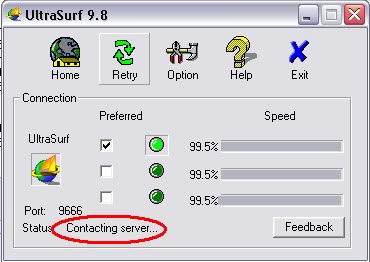
10.102.61.46 @ 68.71.137.181 @ 203.172.3.89 @ 203.172.3.89 @ 203.172.14.243
SMARTBRO SETTINGS
Open your Smart Broadband
At the Menu Options look for
Tools > Options > Profile Management
At Profile Management click on New then type these at:
Profile Name: Smart Usurf
APN: internet
Access Number: *99#
in advanced setting you may change the DNS Setting but dont change the ip setting... Leave it dynamic.and Save.
ULTRASURF SETTINGS
download here:UltraSurf 1102a
download here:UltraSurf 1102a
Open Ultrasurf
Options > Proxy settings > Manual Proxy Settings
Host: 10.102.61.46(example)
Port:8080
Ok then exit then open ulit...hintayin hanggang sabihin ni usurf na successfully connected to server.
use these combi proxies
MOZILLA FIREFOX
open your mozilla browser
punta ka sa TOOLS> options> network > settings >
manual proxy configuration
ito dapat ilagay mu sa
http proxy : 127.0.0.1
port: 9666
then ok..
HAPPY FREE BROWSING NA AT DOWNLOADING..
Credits to symbianize.com







0 comments:
Post a Comment